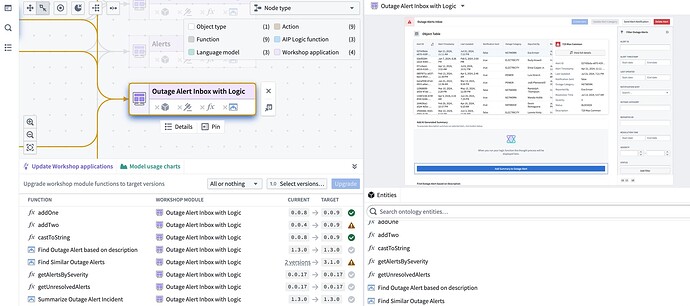Over the past few months, Workflow Builder has evolved with exciting new features designed to enhance your workflow management capabilities. From deeper insights into AI integration to more streamlined user permission controls and seamless workflow updates, these enhancements are here to revolutionize your development process.
And the best part? This doesn’t require any work on your end! Command + i (macOS) or Ctrl + i (Windows) to automatically get a Workflow Builder graph depicting the relevant objects, actions, and functions that back it!
Let’s explore how these tools can transform the way you manage workflows!
 Streamlining Workflow Management
Streamlining Workflow Management
“What would break if I edit or delete this resource?”
- Bulk upgrade Actions, Logic, and Workshop: Keep your workflows up-to-date with our bulk update features for function backed actions, functions in workshops, and logics. Simply select the nodes you wish to update and bulk update in the bottom panel!
- Property Usage: Track all the downstream usages of properties and resources. Select the object and go to object details on the left panel to see the properties and their usages.
- Workshop Inspect: Dive deep into workflow components to see where objects, actions and other resources are being used in your Workshops (and vice versa!)
- Automate Triggers Visualization: Visualize automation triggers directly on the Workflow Builder graph. Click the purple lightning bolt in the corner to see potential triggers.
- Test Run Functions: Seamlessly test functions directly within Workflow Builder.
 Understanding AI Workflows and Performance
Understanding AI Workflows and Performance
“Where is the AI in my workflow? How much is used over time? How’s performance?”
- Token Usage Insights: Visualize token usage with detailed success vs. rate-limit breakdowns.
- Model Usage Insights: Monitor model usage with detailed success vs. rate-limit breakdowns.
- Model Usage Over Time: Gain insights into token and model usage trends with comprehensive charts showing usage over time.
 User Permission Observability
User Permission Observability
“Who can see what in my workflow? Who can press buttons to execute actions?”
- Bulk Update Submission Criteria: Update multiple actions and their submission criteria in one go to help user permission alignment.
- Submission Criteria Matching: Easily identify actions with matching specific criteria.
Try out these enhancements today and share any thoughts, questions, and feedback in the comments. We can’t wait to hear how you’re making the most of Workflow Builder!